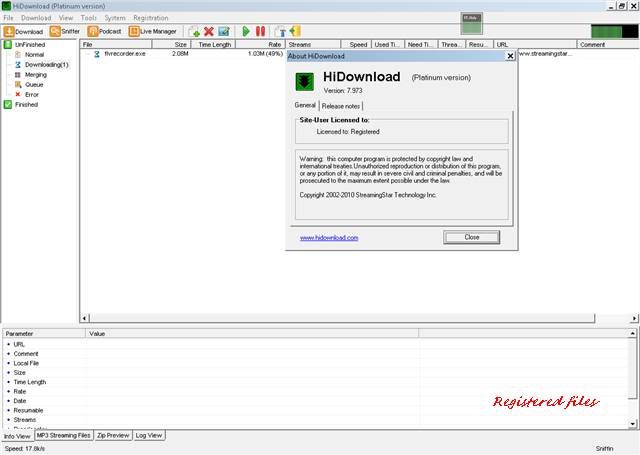HiDownload is a multi-threaded download manager that allows you to download individual files (or lists of files) from web and FTP sites while maximizing the potential of your internet connection. It also supports multimedia streaming and and RTSP (Real Time Streaming Protocol) with optional resume, enabling you to download movies, music and capture streaming video and audio,record radio from Internet. It also offers a tool to analyze MMS/RTSP URLs, as well as a built-in Broadcast Manager.
In addition, it provides all the standard features of a download manager, including scheduling, drop basket, download history, clipboard monitoring, download categories as well as zip preview and more. HiDownload Key Features:
• Accelerated Downloads: By splitting the files into several parts and downloading them at the same time you save time.
• Support multi-protocols: HTTP, FTP, MMS, MMSU, MMST, RTSP, PNM
• Download all streams files: wmv ,wma, asf, asx, rm, ra, rmvb, ram, smil, smi, rpm, mov, flv, pls, m3u, and more
• Support rapidshare, megaupload and other similar sites (Premium Account)
• Download Streaming Video and Record Streaming Audio
All the popular streaming formats are supported, including:
* Windows Media™ (wmv, asf, wma, asx, ...)
* Real Audio™ and Real Video™ (rm, ra, rmvb, ram, rpm, smil, smi, rp, rt, ...)
* QuickTime™ (mov, mp4, qt, ...)
* Flash™ Video (.FLV)
* Shoutcast™, IceCast Streaming MP3 (mp3, ...)
• Record all kinds of great online media, including:
* Music Videos.
* LiveVideo, Youtube, Google, PutFile, iFilm, Break and other Flv Video Sites.
* Live Internet TV and Radio.
* Shoutcast™ and other Streaming MP3 radio.
• Support Meta-files: ram, smil, smi, asx, wax, wvx, m3u, pls, ...
• Record P2P TV Stream video and audio
• Streaming Checker: Download media clip of range, save your time and money
• Flv Filter: Get flv download address
• Categories: you can easily have files of certain types downloaded automatically to a folder you specify
• Live Broadcast Manager: Schedule to download the URL, decide when and what will be downloaded, manage the downloaded files.
• Build-in Podcast Manager: schedule to download podcast
• Browser Integration
• Zip Preview: view the contents of Zip files before download
• Zip Extract: download & extract specific files from zip archive
• Virus Checking: You may select files that have been downloaded and scan them.
• Support Proxy Server: You may set HiDownload to use a proxy server according to your network configuration.
• Cookies support
• Rename automatically
In addition, it provides all the standard features of a download manager, including scheduling, drop basket, download history, clipboard monitoring, download categories as well as zip preview and more. HiDownload Key Features:
• Accelerated Downloads: By splitting the files into several parts and downloading them at the same time you save time.
• Support multi-protocols: HTTP, FTP, MMS, MMSU, MMST, RTSP, PNM
• Download all streams files: wmv ,wma, asf, asx, rm, ra, rmvb, ram, smil, smi, rpm, mov, flv, pls, m3u, and more
• Support rapidshare, megaupload and other similar sites (Premium Account)
• Download Streaming Video and Record Streaming Audio
All the popular streaming formats are supported, including:
* Windows Media™ (wmv, asf, wma, asx, ...)
* Real Audio™ and Real Video™ (rm, ra, rmvb, ram, rpm, smil, smi, rp, rt, ...)
* QuickTime™ (mov, mp4, qt, ...)
* Flash™ Video (.FLV)
* Shoutcast™, IceCast Streaming MP3 (mp3, ...)
• Record all kinds of great online media, including:
* Music Videos.
* LiveVideo, Youtube, Google, PutFile, iFilm, Break and other Flv Video Sites.
* Live Internet TV and Radio.
* Shoutcast™ and other Streaming MP3 radio.
• Support Meta-files: ram, smil, smi, asx, wax, wvx, m3u, pls, ...
• Record P2P TV Stream video and audio
• Streaming Checker: Download media clip of range, save your time and money
• Flv Filter: Get flv download address
• Categories: you can easily have files of certain types downloaded automatically to a folder you specify
• Live Broadcast Manager: Schedule to download the URL, decide when and what will be downloaded, manage the downloaded files.
• Build-in Podcast Manager: schedule to download podcast
• Browser Integration
• Zip Preview: view the contents of Zip files before download
• Zip Extract: download & extract specific files from zip archive
• Virus Checking: You may select files that have been downloaded and scan them.
• Support Proxy Server: You may set HiDownload to use a proxy server according to your network configuration.
• Cookies support
• Rename automatically
Pass : registered
Pass : registered
Sumber : Indowebster